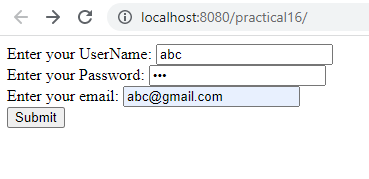Practical-18 Develop a JSP program to display the grade of a student by accepting the marks of five subjects.

index.html: <!DOCTYPE html> <html> <head> <title>Enter Marks</title> <meta charset="UTF-8"> <meta name="viewport" content="width=device-width, initial-scale=1.0"> </head> <body> <p>Enter Marks</p> <form action="result.jsp" method="get"> Enter AJP Marks : <input type="text" name="ajp"> <br><br> Enter NMA Marks : <input type="text" name="nma"><br><br> Enter MCAD Marks : <input type="text" name="mcad"><br><br> Enter PPUD Marks : <input type="text" name="ppud"><br><br> ...